Use TypeScript features in JavaScript code
VS Code itself has strong support for TypeScript by default.
And your JavaScript code can also benefit from it even if you don’t use TypeScript.
Use type declaration
@types/p5 a type declaration for p5.js. This is something you’ll need if you create p5.js sketches with TypeScript.
However, this type declaration is useful for your JavaScript code as well. Because the reference information of p5.js (i.e. description of each function) is embedded in this and you can use it.
Prepare
If package.json does not exist (this is the case for Template P), first do the below:
- If you don’t use pnpm, create a new
package.jsonmanually in your sketch folder.
For the content an empty object{}is enough. - If you use Git and if
.gitignoredoesn’t exist, create it in your sketch folder as well.
And add a linenode_modules/for ignoring that directory.
How to use
First, install @types/p5.
Either npm install -D @types/p5 or pnpm add -D @types/p5.
Then create a new tsconfig.json file in your sketch folder.
The content should be something like this:
{
"compilerOptions": {
"allowJs": true,
"target": "ES2015",
"types": ["p5/global"],
"noEmit": true
}
}
Now you can use hover information and code completion for p5.js functions.
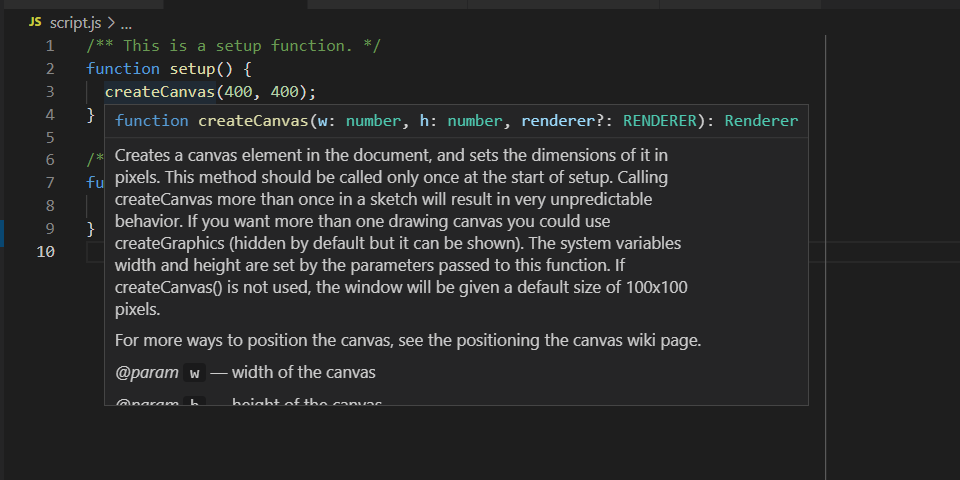
Check types
After you create a tsconfig.json file as shown above, you’ll also be able to do type checking for your JavaScript code.
Try adding checkJs option in your tsconfig.json:
{
"compilerOptions": {
"allowJs": true,
"checkJs": true,
"target": "ES2015",
"types": ["p5/global"],
"noEmit": true
}
}
Now the following code will raise a type error and it will be displayed in the editor.
let someNumber = 42; // initialize with a number
someNumber = "1984"; // then assign a string (which fails)
This is quite useful for preventing bugs.
And of course it’s not the only case; for example you’ll also have less trouble with errors such as Cannot read property ‘...’ of undefined. It’s important to note that many errors can be found immediately after writing the code, without having to run the program.
More complex types
Sometimes you might need some more complex types, e.g. if you want to do something like the code above intentionally. There are some workarounds for that:
-
Declare variables without initialization.
let someNumberlike; someNumberlike = 42; someNumberlike = "1984";Here
someNumberlikeis recognized as typeany. This accepts all kinds of values (which is not ideal; you can’t prevent assigning values of other types such as objects or functions even if you don’t want them). -
Write JSDoc comments.
/** * @type {(number|boolean)} */ let someNumberlike = 42; someNumberlike = "1984";Maybe doing this is better. In JSDoc you can specify types of values, and VS Code understands that.
By the way you can write it more simply in TypeScript:
let someNumberlike: number | string = 42; // declare to accept both number and string
someNumberlike = "1984";
If you’re interested, I’d recommend to try writing TypeScript code as well.